- Fast leveling of light orange peel and other minor surface texture
- P2500 is for refining sanding marks after P1500 in a 2-step approach
- Uniform abrasive size and placement creates an even sanding mark pattern that buffs out easily
- Long lasting abrasive and anti-clogging technology to reduce waste and save you money
- Designed for dry or wet sanding techniques
3D's P2500 Sanding Discs are super high quality, fine cut sanding discs for use after an aggressive sanding step like with P1500 discs. The P2500 discs quickly refine the P1500 sanding marks to P2500, which are then incredibly fast and easy to remove via compounding.
The P2500 Sanding Discs can also be used by themselves to level minor orange peel, match factory orange peel or level minor surface texture. They leave such a uniform, shallow sanding mark pattern it makes the arduous task of sanding faster and easier as well as the compounding step easier and faster!
3D's Flex Sanding Discs are designed for use on an orbital polisher. The P2500 discs quickly and efficiently refine P1500 sanding marks or level minor orange peel and minor surface texture. They create a flatter, more uniform surface that is incredibly fast and easy to compound. Use P2500 discs on minor orange peel or as step 2 after sanding with P1500 Sanding Discs.
The secret is in the Alpha Ceramic Alumina abrasive technology created by 3D Car Care! 3D invented it from scratch, converting the original raw materials into modified raw material abrasives. No one else has access to this same abrasive grain technology. Having this much control gives 3D the ability to determine the size, shape, hardness, cut ability and breakdown time of the abrasives, making these discs quite unique!
3D then attaches their abrasives to a thin film using a process that ensures uniform placement over the entire disc. By controlling the particle size and placement, 3D controls the depth and pattern of the sanding marks. The results are a sanding mark pattern that is shallow in depth and consistent over the entire surface, allowing you to buff out faster while also leaving more paint on the surface.
3D's proprietary anti-clogging technology prevents the "cementing" of paint particles onto the face of the sanding disc. You still have to clean the face of the disc often, but paint particle are removed.
In real world testing on average paint hardness, you an expect to use one disc to sand one body panel, although there are exceptions to both extremes. You may get more or less than one body panel based on the hardness of the paint.
Use P2500 Sanding Discs after first sanding with P1500 discs to refine the P1500 sanding mark pattern or as a stand-alone sanding process when there's only minor orange peel to remove.
P2500 is also excellent for light sanding on fresh paint to match factory paint orange peel on adjacent panels or for leveling minor surface texture and paint imperfections when P1500 sanding is more aggressive than what's needed.
Dry Sanding Directions:
- Carefully place a single sanding disc on the hook side of the interface pad. Be sure the sanding disc is perfectly centered so that no portion of the interface pad makes contact with the paint.
- Place the face of the sanding disc against paint and turn on your polisher/sander.
- Increase or decrease speed setting as necessary. Sanding disc should rotate against paint surface no merely vibrate.
- Sand one body panel at a time. Clean face of the disc often using a clean microfiber towel or compressed air. When you visually see sanding strength diminished, switch to a new, clean disc.
Wet Sanding Directions:
- Follow the same directions, only wet the surface to be sanded with a few sprays of clean, soapy, lubricating water.
Qty: 50 discs per box
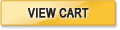 View Cart {{shoppingcart.totalQuantityDisplay}} Item(s)
View Cart {{shoppingcart.totalQuantityDisplay}} Item(s)
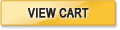 View Cart {{shoppingcart.totalQuantityDisplay}} Item(s)
View Cart {{shoppingcart.totalQuantityDisplay}} Item(s)
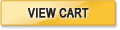 View Cart {{shoppingcart.totalQuantityDisplay}} Item(s)
View Cart {{shoppingcart.totalQuantityDisplay}} Item(s)
